So maybe I'm not a photo professor. Doesn't mean I can't share with you what I know in a way that is actually comprehensible! Photography has a lot of confusing jargon involved with it. My goal here is to explain it to those of you with a desire to give photography a try, but no time for long, boring lessons or classes on what the heck an F-stop is and what the best way to compose a shot is. So let's get started!
((I have a SONY digital camera with a pretty small lens and I'm just going to assume you have a similar camera for the purpose of this tutorial. It's nothing fancy at all, but it sure is a lot nicer than a tiny little Kodak Easyshare. What you're looking for, if you aren't sure the difference I'm talking about, is one of those big heavy cameras with a lens you can actually turn to zoom in with. We don't want to use a little portable mini digital camera because they usually don't have the functions we'll be talking about here. Of course, you can still take some pretty decent pictures with them, but for now we are going to learn about the functions of the camera that effect exposure and stuff like that.))
RULES FOR BEGINNERS
Rule #1: Never use a flash. Ever. All it does is make your photos look tacky. It will create ugly glares on surfaces that wouldn't normally appear as shiny and cause big bulky and unnatural shadows in the backgrounds of your pictures. Camera flashes also cause things such as red eye. It's better to avoid using a flash until you begin learning more advanced uses for it.
Rule #2: If you do have a small digital camera without the big fancy lens, never use the zoom function. All it does is ultra-crop the picture, basically. It gives you a grainier picture and makes your image shake like crazy.
Rule #3: Never use fancy in-camera editing features. If you want to edit your pictures (including making the photo black and white), then do it digitally on the computer afterwards.
HOW TO HOLD A CAMERA
One of the biggest challenges in photography is to get a clear photo that has little to no motion blur whatsoever. If you have a tripod, then that is excellent. Tripods are a sure way of getting a steady shot without blur because they don't shift or breathe like you do. An even more guaranteed way of getting a steady shot with a tripod is to use a timer function on your camera so that even your finger pushing the button won't have a chance to shake the camera.
If you don't have a tripod, though, it's a different story. There is a proper stance to shooting a picture to help yourself to not shake too much when shooting a picture.
When holding a camera, always hold the bulk of it (the grip) with the hand you use to press the button to take the picture so that your finger can easily reach the button. Then, always use your other hand to hold the lens of the camera from the bottom. This supports the camera and improves its balance, as the lens is very heavy.
Tuck your elbows in close to your body to help keep them from shaking or moving. If you are able to kneel, rest your elbow on your knee for added support, as I am doing in the picture to the left.
When standing, stand with your feet about shoulder width apart to help yourself stand firmly and steadily.
HOW TO COMPOSE A PHOTO
Elements of a good photograph composition:
One: No clutter. This is extremely important. Having a lot of things in the frame of the shot is very distracting for the eye. Zoom or crop (later on the computer) the frame so that you can eliminate as much from the picture as possible that does not directly add to the visual appeal of the shot. To do this, identify the main subject of your photograph. It could be a person or a tree, for example. Focus on that and try to make sure nothing is on the sides or background that could distract your viewer from the main subject.
For example, if you are trying to shoot a person and there is an ugly garbage can a few feet away, either tell your subject to move over so you can cut the garbage can out of the frame or move yourself to a different perspective. Or perhaps there is a tree standing directly behind your subject. In a photograph, it could end up looking like the person in the picture has a tree growing out of the top of their head. Eliminate this problem by again moving either the subject or yourself.
Two: Good lighting. Have you ever taken a picture, maybe of your family members huddled together in a heartwarming embrace, that would have been beautiful if it weren't for the fact that they just ended up looking like big shadows with the sun glaring and messing up the picture from the background?
Being mindful of the source of light will help you to eliminate the problem of awkward shadows or dark spots, especially if you are outside. The reason your loved ones turned into shadows in the above mentioned photo is because the light (the sun) was coming from behind them. This made it overly bright in the background, causing the camera to react to very high amounts of light and causing your subjects to appear dark. If the sun had been behind you and facing your subjects instead, they would have been beautifully lighted and there would no longer have been a horrible sun glare.
Lighting mindfulness is also important inside with artificial lighting, etc. Try to pay attention to the way the light casts shadows on your subject. Having a light source pointing directly at your subject will eliminate a lot of the shadows, while having a light source from the side, maybe even slightly behind, would create an interesting shadow on the front of your subject. Where to put your subject or how to change the light source's position will depend on what you want out of the shadows in the shot.
Three: Creativity. A plain old photograph could easily be transformed into a work of art by simple tweaking of your mind's eye. You could take a photograph of a person standing in the middle of your frame, head on in front of you. Or you could take a photograph of a person standing a little over to the left from a low angle, which would make the shot much more interesting.
Luckily, trying to eliminate things like poor lighting and clutter as previously discussed can sometimes force you to come up with interesting and creative ways of shooting a photograph.
The best thing for improving your skill at this is to look at other photographs. Look at really great photographs to see how they composted the shots and what elements they used to their advantage. Also look at really bad photos to see if you can think of anything that would have made that shot better. Other than that, just experiment! You'll figure out what works best and you'll learn how to feel out what would make a good composition on the spot. It just takes practice and effort.
TECHNICAL THINGS
I want to talk briefly about things like shutter speed and aperture. They are important, even if you use an auto setting on your camera.
When it comes to photography, light is key. The reason photographs are possible is because light reflects of images into the lens. So the amount of light let into the camera is essential. The more light that goes into the camera, the brighter the photograph will be. There are a few different aspects of a camera that will help you to control this amount of light.
Shutter Speed: Your camera has a tiny shutter inside that opens and closes when you snap a photo. When the shutter opens, it is letting light into the camera. It doesn't take much light to create a photograph. If your shutter speed is very fast, the shutter will open and close within a tiny fraction of a second. If you are in a very bright room or if you are outside on a sunny day, this will be more than enough to generate a clear, bright photograph. However, if you are in a dim room or if you are outside at night, this will be way too fast to let in a good amount of light, causing your photograph to be dark and grainy.
Your camera should tell you what your shutter speed is somewhere, probably on the top of your screen. It will appear as a number, either a fraction like 1/30 or a whole number like 4". This number represents the length in seconds that your shutter will be open. So a shutter speed of 1/30 would mean that the shutter will be open for a thirtieth of a second (this is a relatively fast shutter speed) while a shutter speed of 4" would mean it would stay open for 4 seconds (this is a very slow shutter speed).
The rule of thumb is: If it's bright out, use a fast shutter speed. If it's dark, use a slow shutter speed.
KEEP IN MIND: The slower your shutter speed is, the greater the chance you have of capturing motion blur! Use a tripod or increase the lighting.
Aperture: Your camera's aperture is like a pupil. You know how the pupil of your eye opens and closes based on how much light you are exposed to? An aperture is exactly like that. It is a series of blades that create either a smaller or a wider hole through which light can come through into the camera. The size of this hole is measure in F-stops, which will look like "f5.6," "f8," etc. The smaller the F-stop is, the wider your aperture is. So the smaller number will always let in more light than the higher number.
The reason you have both of these things to let in more or less light (shutter speed and aperture) is because aperture also affects depth of field. In other words, a wide aperture will make objects in your frame that are not in focus much blurrier, while a small aperture will keep things that are far away or out of focus more clear. This is helpful if you are taking a photograph outside and you want to keep, say a bunch of mountains in the background nice and clear.
ISO: The ISO has to deal with the sensitivity of your camera to light. This is less of an important thing with digital cameras, which can have an auto-ISO setting most of the time. With film photography, the film is what has the ISO and the higher the ISO, the more sensitive the film is.
If you have a digital camera, you can play around with all of these settings to get a feel for what they all do. But you can also put a lot of these functions on auto until you're brave enough to start manual photography. It might be easier to practice composition and things like that before you get into the technical stuff. Either way, now you know a little bit about photography. You're one step closer to being a professional!



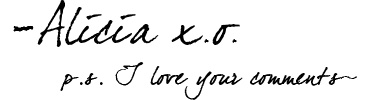
No comments:
Post a Comment
Thanks for visiting! I always read every single one of your comments, I just love hearing what you have to say! Please visit me again soon, or even Follow me so you never miss a thing!